Resource Groups
A resource group is essential to our automation platform, which helps manage machines more efficiently. These groups are designed to simplify infrastructure management and automate large-scale tasks. Resource groups consist of various resources that can be added manually or dynamically through expressions. They are used to select resources for executing specific actions within plans.
To get to the list of resource groups, go to the left menu and click Resource Groups.

List of Resource Groups
Resource groups list view displays:
- Total number of resources within each group.
- Count of machines currently online.
- Count of machines currently disconnected.
This feature gives you better visibility into the state of your resource groups, helping you manage and troubleshoot more efficiently.

By default, Resource Groups are sorted by Resource Group Name, but you can also sort them by Date Added, Date Updated, and Updated by.
Additionally, you can Delete Resource Groups from this section.
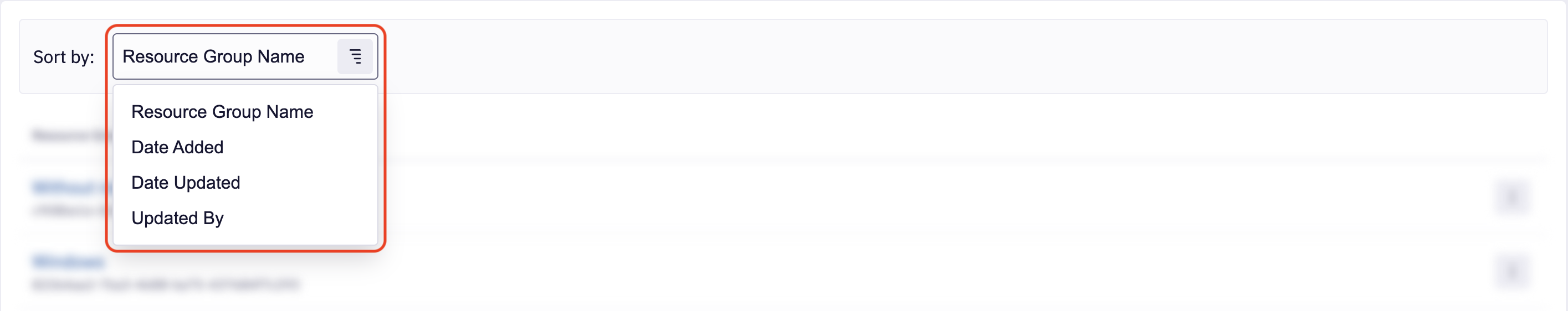
When you delete a resource group, it's important to note that it deletes the group only, and not its individual resources. This implies that your resources will still be securely stored within Fleet Control, ensuring that you retain access and control over them even after the resource group is deleted. This separation allows for greater flexibility and security in managing your resources within the platform.
- To learn more about Resource Groups, you can visit the Resource Group Details page.
- To create a Resource group, visit the Create Resource Group page.
Filter Resource Groups
You can filter Resource Groups by pressing Filters button.

Two types of filters are available:
-
Creation Date - You can now define a specific time range to view resource groups created within that period. This makes it easy to target resource groups based on when they were added, giving you precise control over your search.
-
Type - You can filter resource groups based on how resource group was created. See Add Resources for more details.