Custom Actions
A custom action is a type of action that users can define for themselves. It provides greater flexibility, as it supports adjustable scope and type. In our automation platform, a custom action is a task a user creates and can be included in automation plans. This is valuable because it allows users to automate unique and specialized operations, which enhances efficiency and consistency in task execution.
To get to the custom action page, go to the left menu and click Custom Actions.
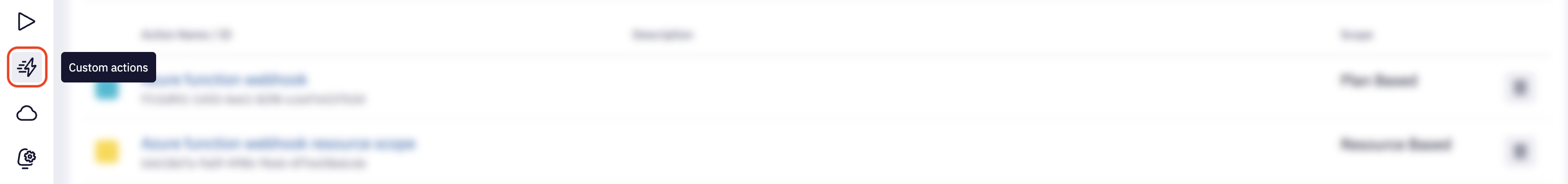
List of Custom Actions
By default, Custom Actions are sorted by Custom Action Name, but you can also sort them by Date Added, Date Updated, and Updated by.
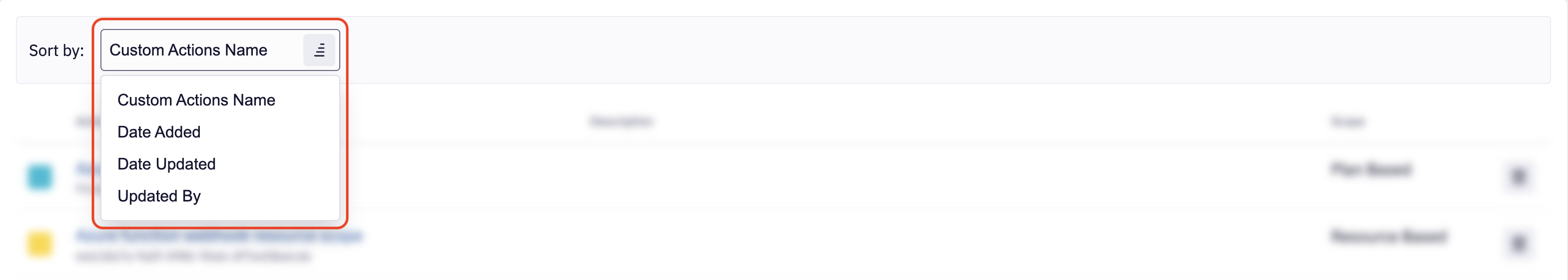
On the left-side of the Custom Action name, you can see the corresponding color. On the right-hand side there is custom action description and scope. There are two scopes; plan based and resource based. To learn more about scopes, visit the Create Custom Action page. Additionally, you can Delete Custom Actions from this section.
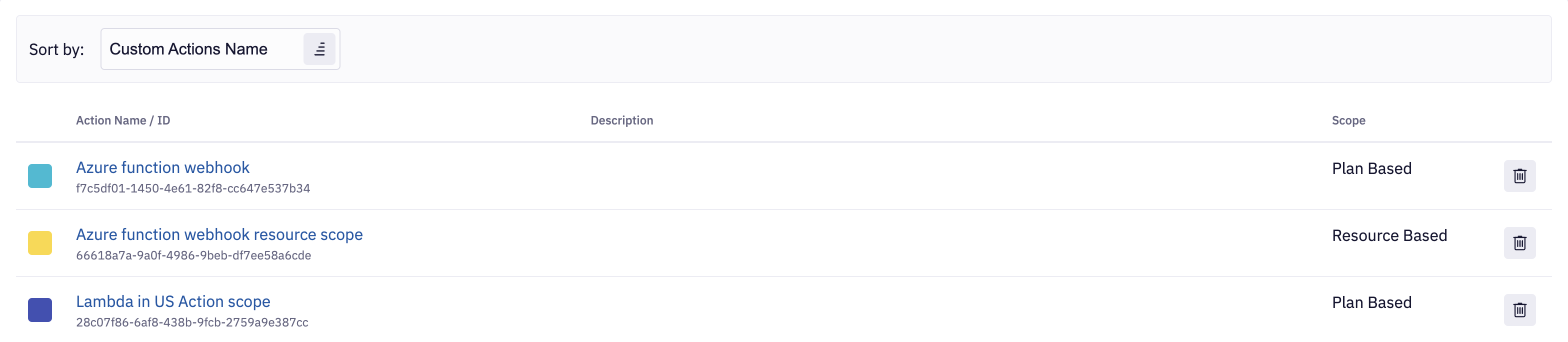
To learn more about Custom Actions, you can visit the Custom Action Details page.