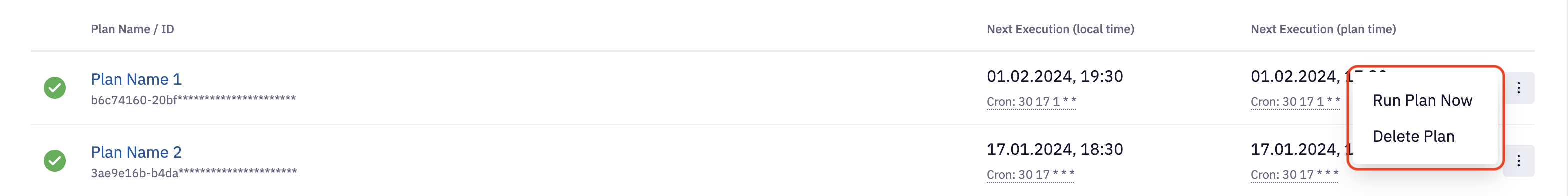Custom Action Details
This page presents detailed information on a Custom Action, including viewing custom action details, managing, and editing a custom action.
1. Basic Custom Action Details
In this section, you can view and edit your custom action information, like the name and description by clicking the pencil icon button.

2. Editing Custom Action
-
To edit a custom action, select the action, then click Edit Action.
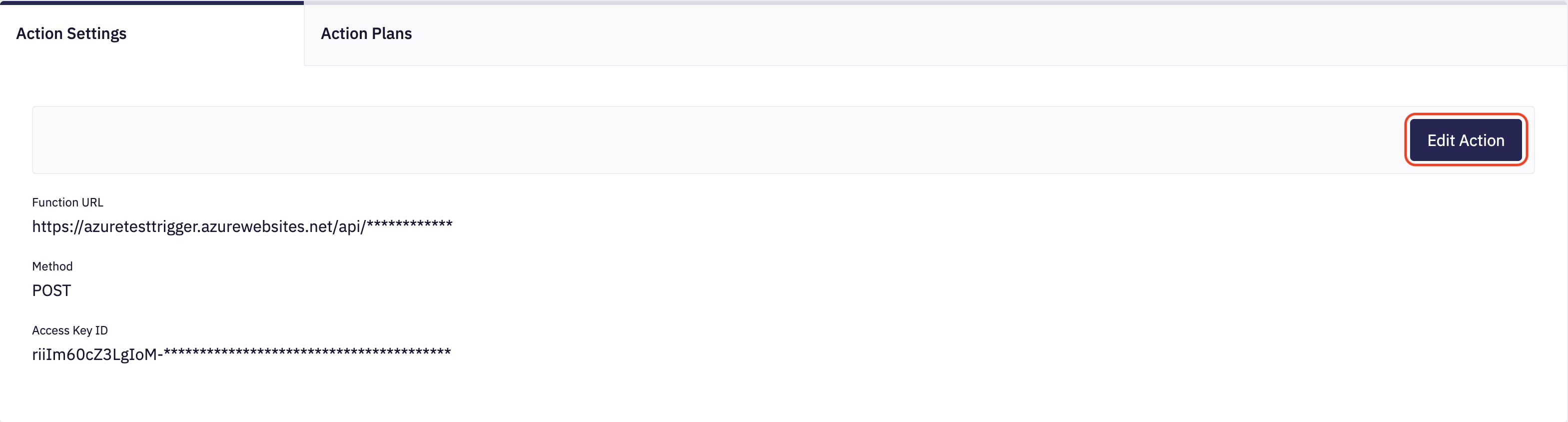
-
Make the appropriate changes, and click Save.
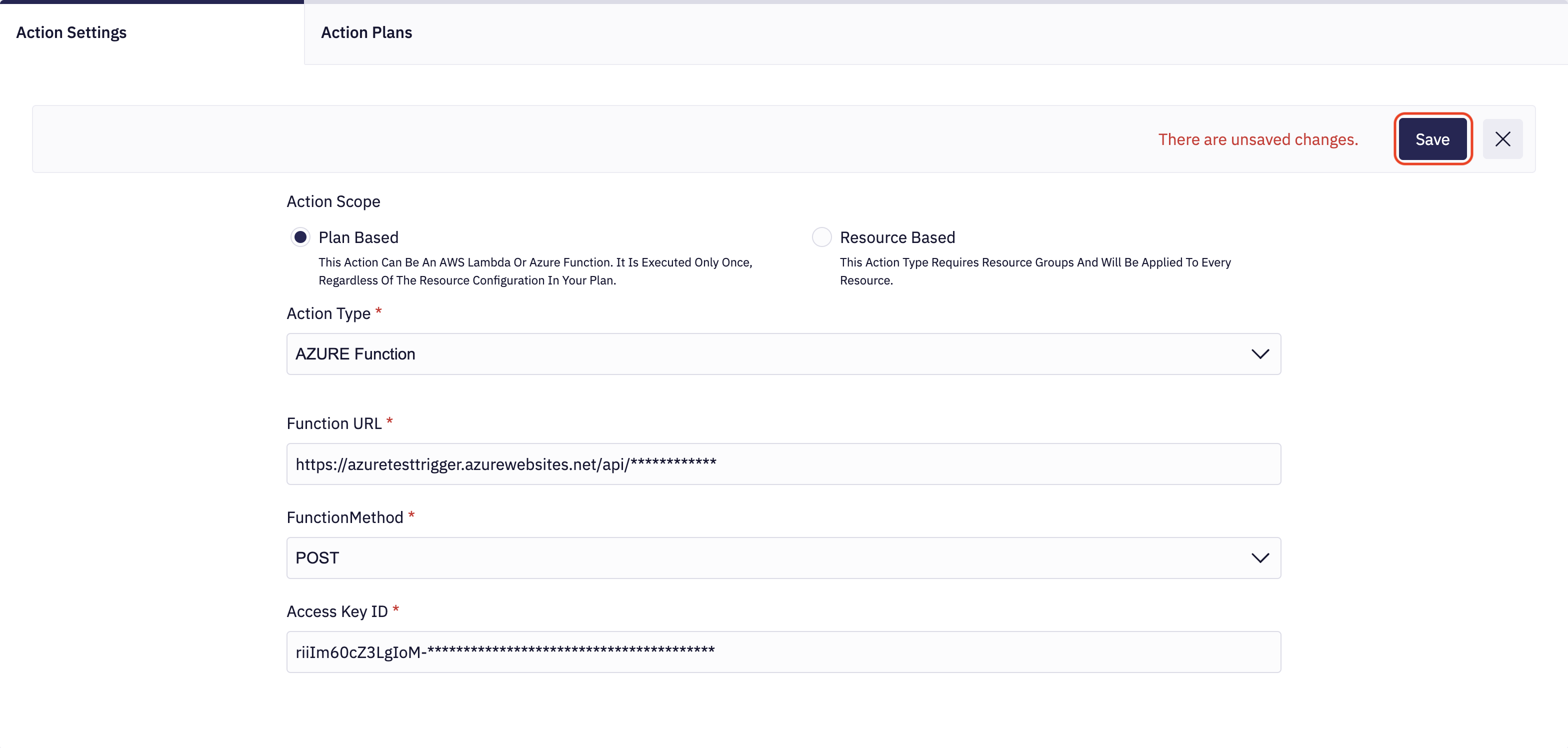
3. Action Plans
To view all the current action plans, click the Action Plans tab. Here you can view all the created plans where the action is used, and their next execution time.
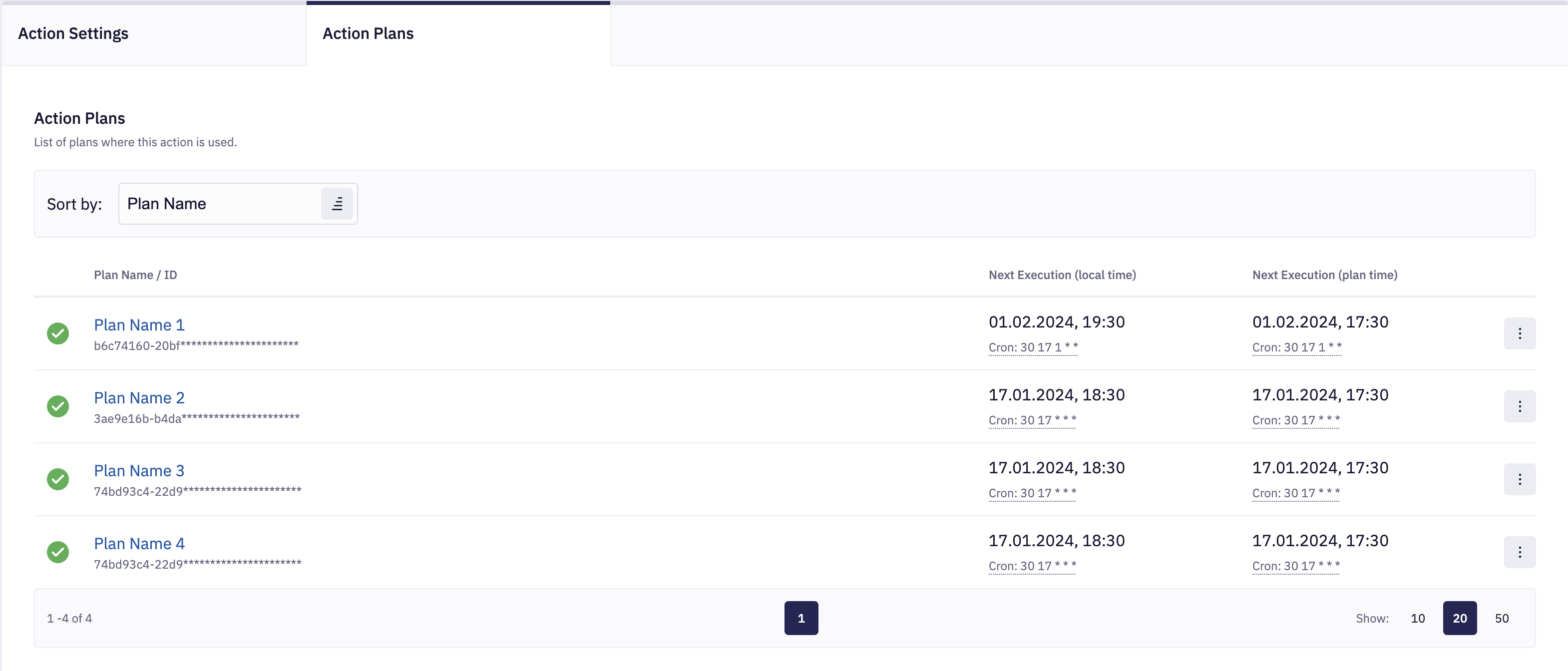
If you hover over the Cron time, you can view the next three execution times.
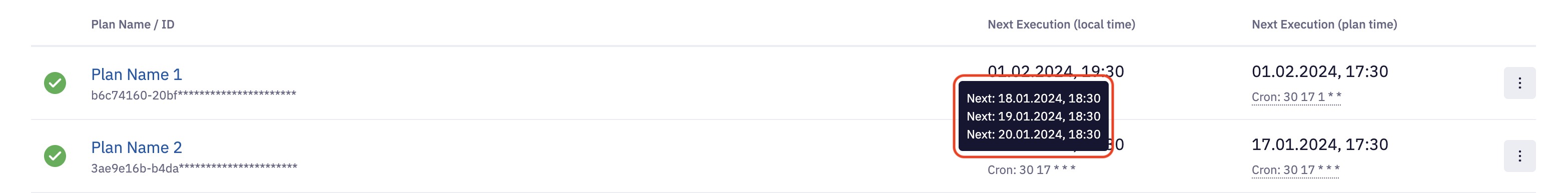
By clicking on the three-dotted button on the right-hand side, you can either Run the plan or Delete it.