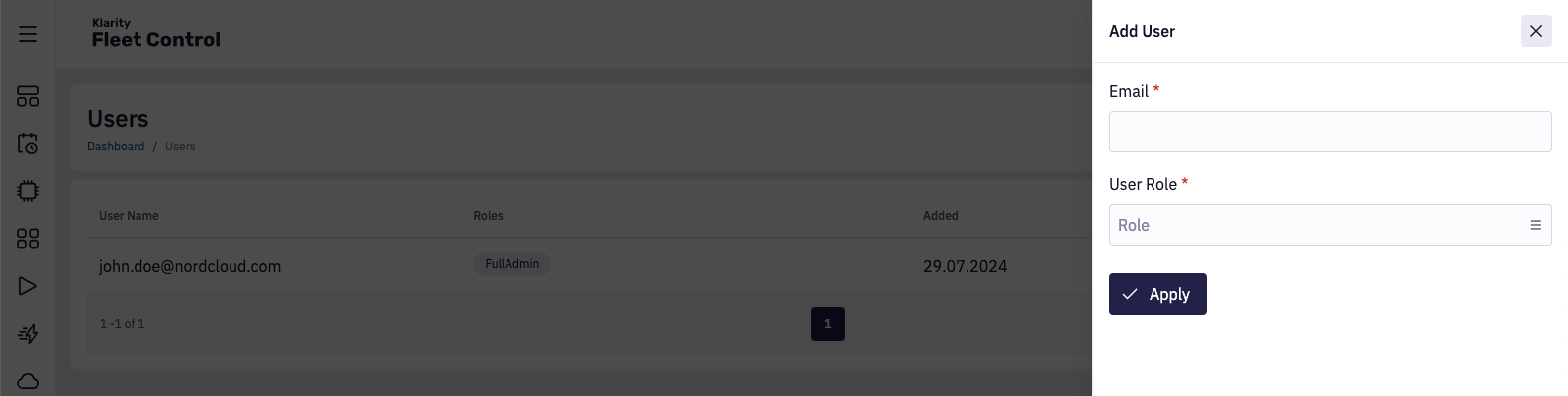Users
In Fleet Control, users are assigned specific permissions which determine their access levels. These permissions allow users to perform specific actions within the system.
To get to the User's page, go to the left menu, hover on Permissions, and click Users.

1. List of Users and Permissions
In this section you can see the user names, what roles they have, the date the user was added, the latest updated role of the user and when user logged in last time. Additionally, you can Edit or Delete users from this section.
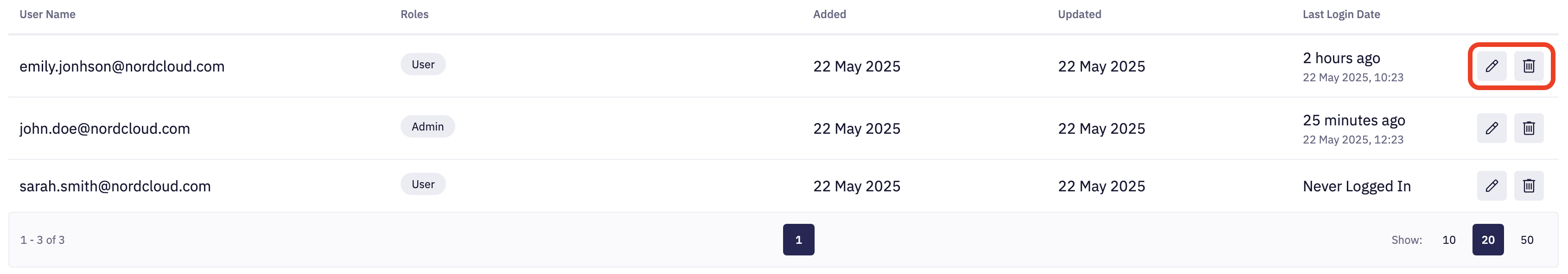
2. Add User
To add a new user, click Add User.
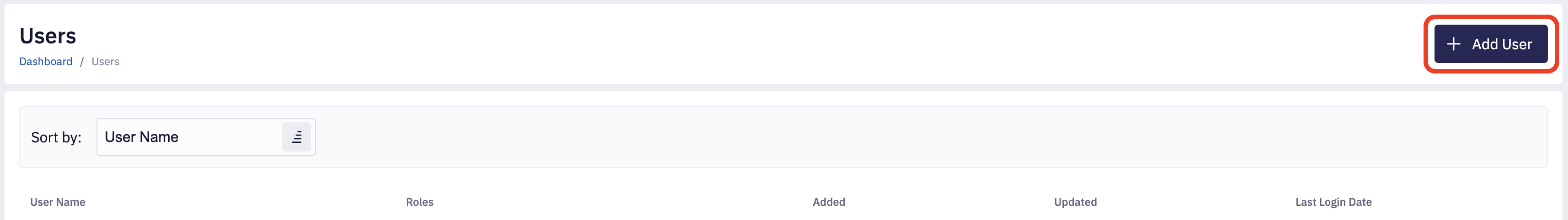
Then, enter the email address and select the required user role.