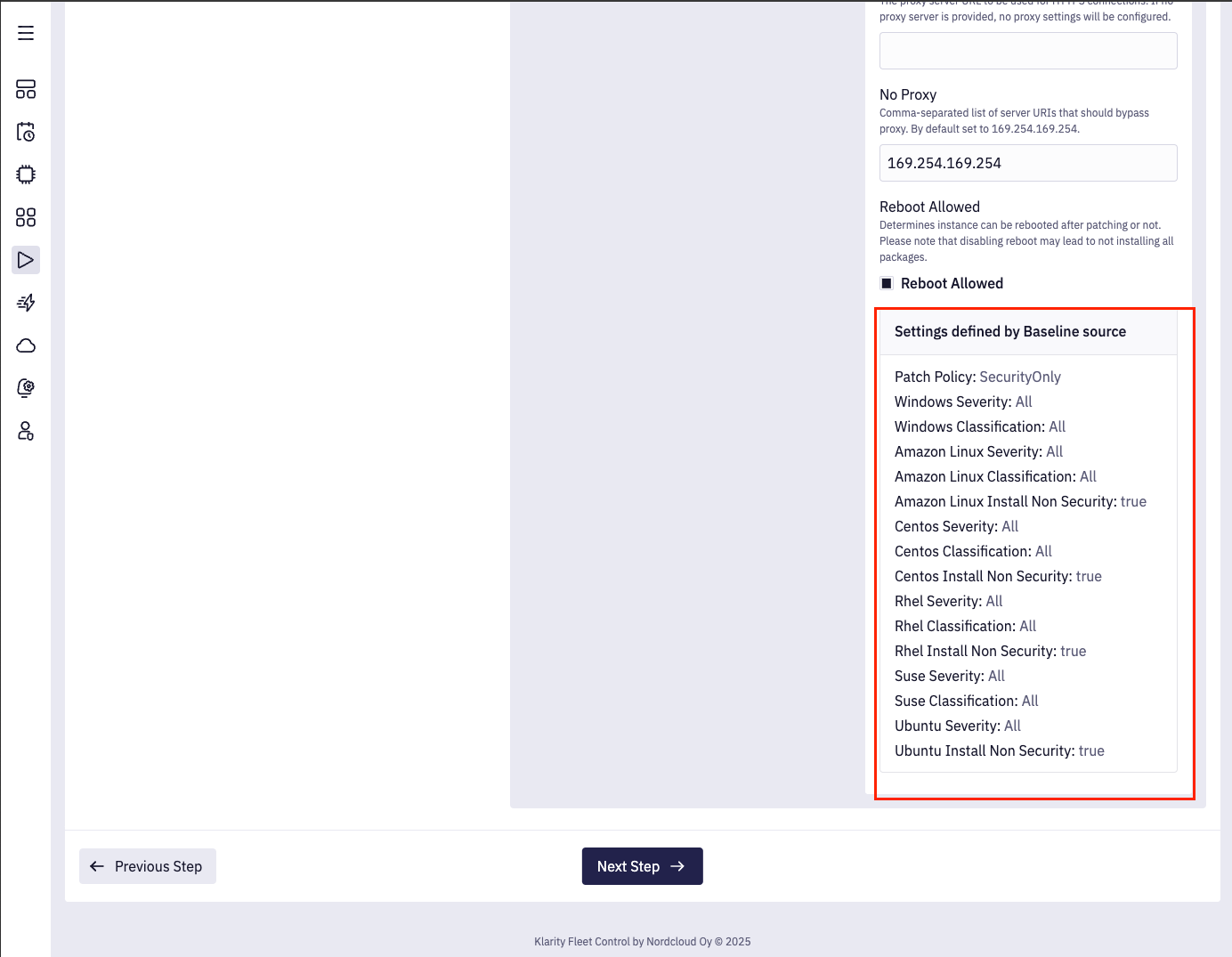Baseline Patching Configuration
Step 1: Define the Baseline Source
To set a baseline source, go to the advanced action settings and change Baseline Patching Source to Enabled.
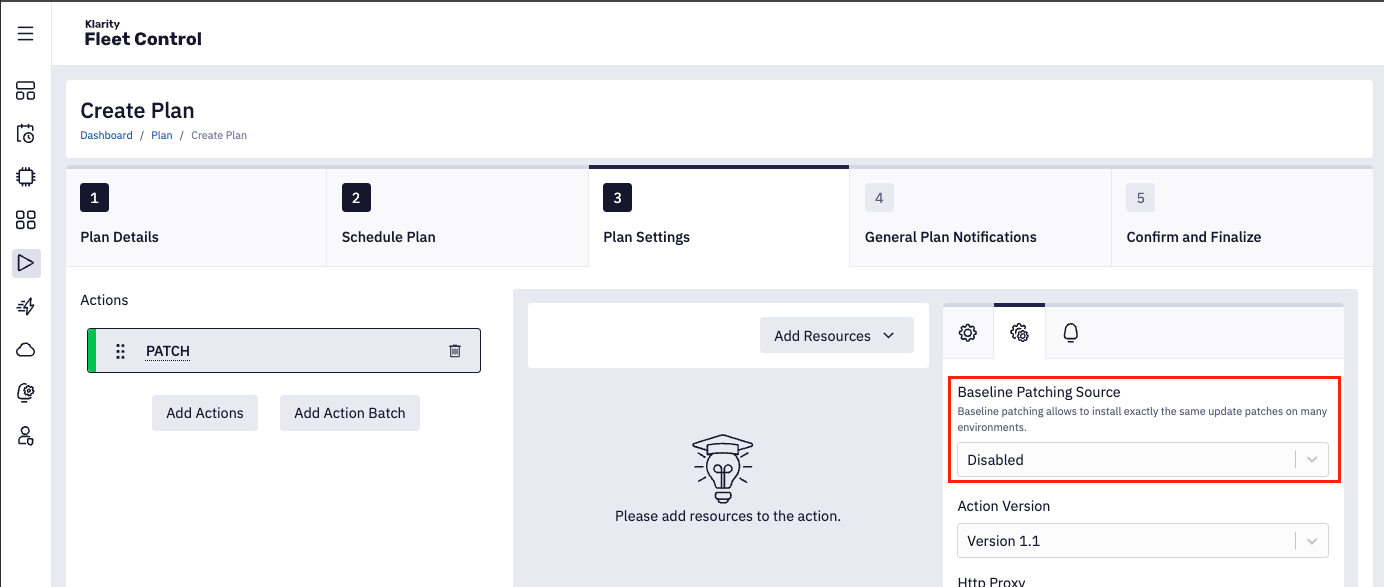
A confirmation message will appear:
You are setting this action as the Baseline source. Once enabled, some advanced settings will be inherited by
PATCHandSCANactions following the Baseline source. Disabling the baseline will not restore previous settings. Are you sure you want to proceed?
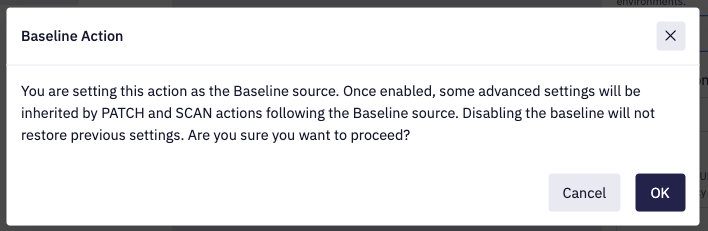
Select to continue.
If this is the first PATCH or SCAN action in the plan, you'll see this requirement message:
Baseline Patching requires at least one dependent action (SCAN or PATCH) directly below the Baseline Source action in the plan actions list. Please add or rearrange actions to meet this requirement.
Notice that a Baseline label appears on the action in the action list:
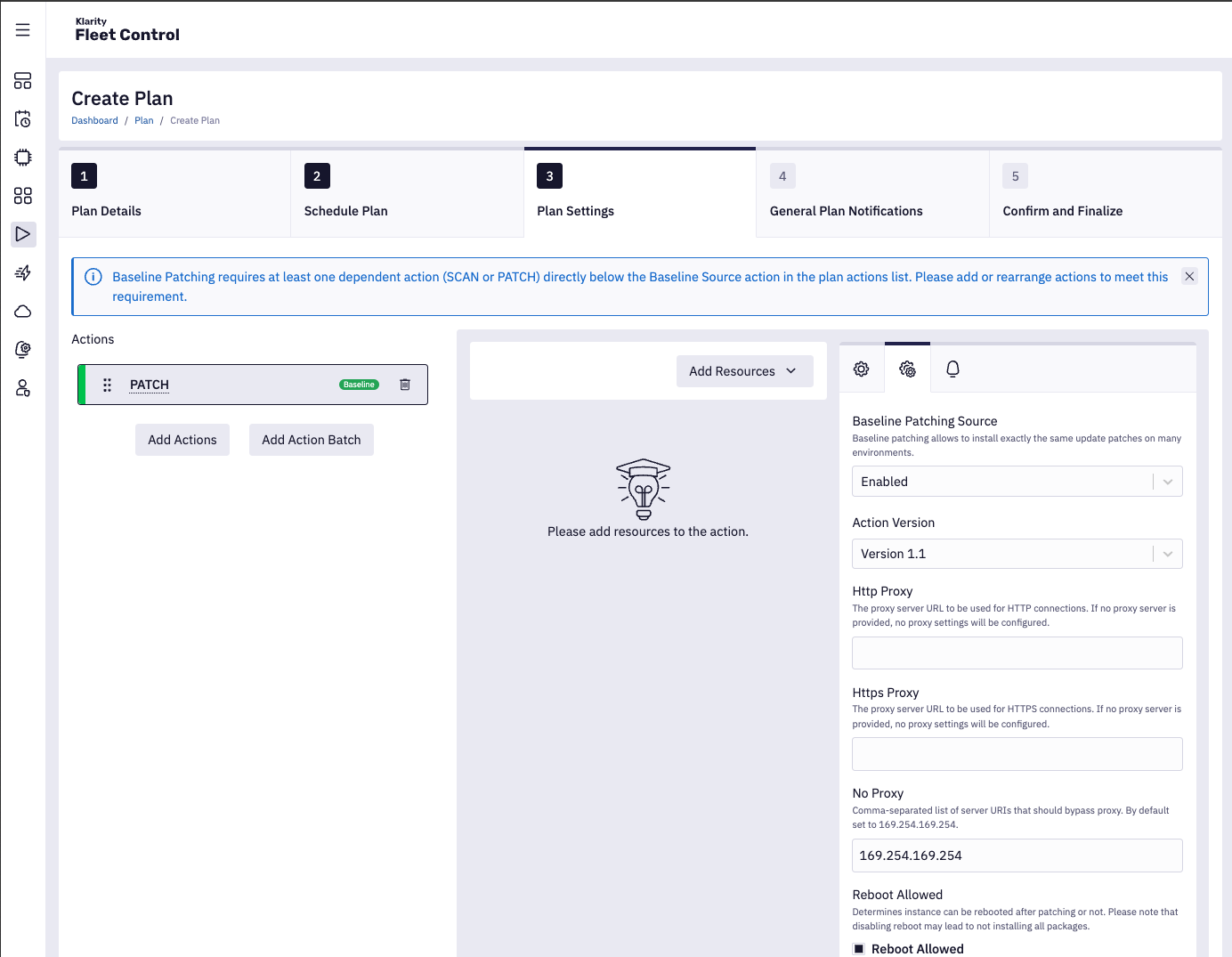
Step 2: Add Dependent Actions
Add another PATCH action below the baseline source.
Visual Indicator: This new action will be automatically marked as a baseline dependent action with a green dot ● .
When you open the advanced settings for this dependent action, you'll see it cannot be set as a baseline source. Instead, you'll find this message:
Certain settings for this action are defined by the Baseline source. To set this action as the Baseline, first disable the current Baseline source.
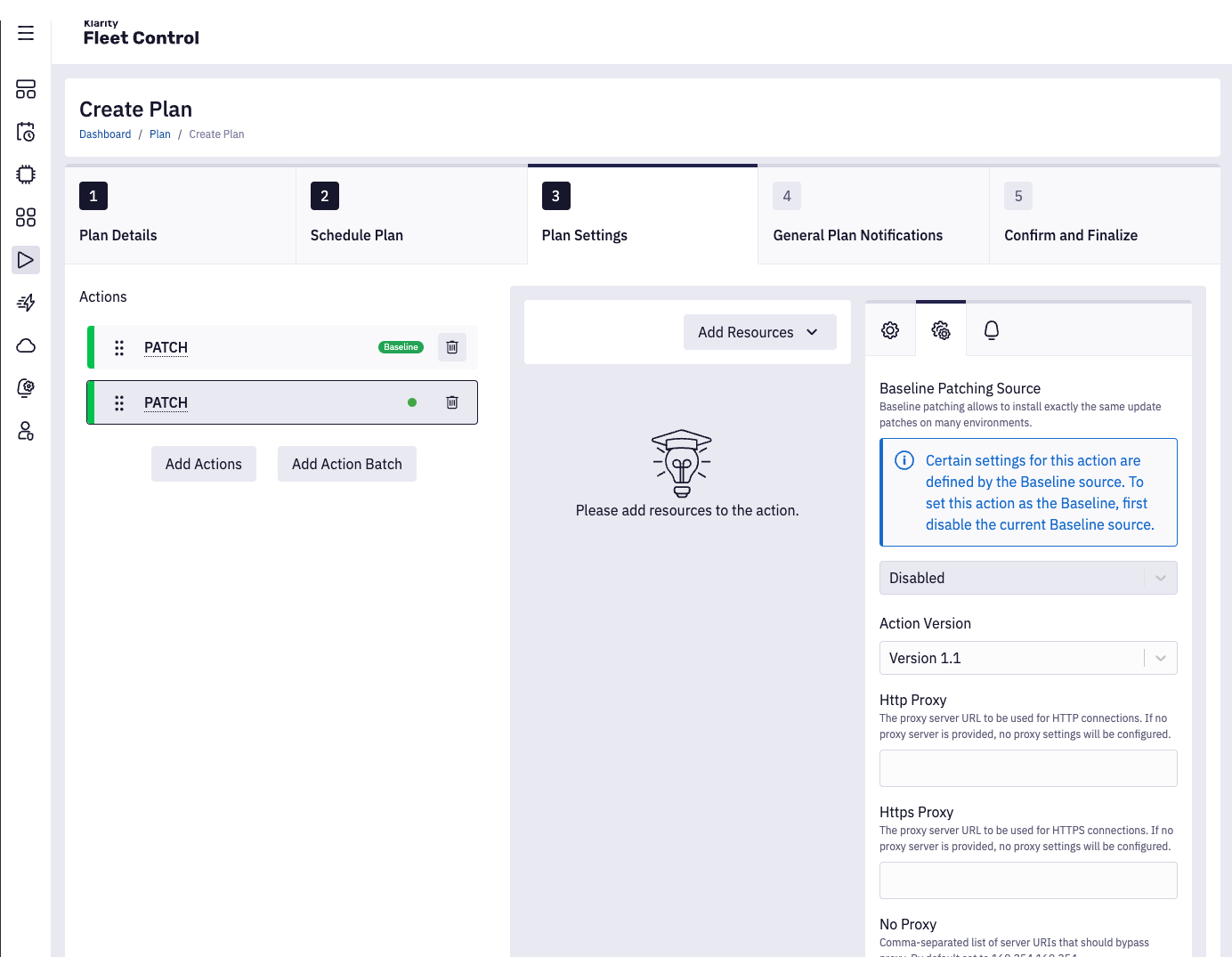
Step 3: Review Inherited Settings
At the bottom of the advanced action settings for dependent actions, you'll find a table titled Settings defined by Baseline source.
Any changes you make to the baseline source settings will be automatically reflected in all dependent actions.