Baseline Patching – Editing Configuration
In order to change baseline patching settings, please enter plan edit mode by clicking in the plan Details tab section.
Change Baseline Source
To change baseline source, first you need to disable the previous one:
-
Select the
PATCHaction labeled with Baseline and go to its advanced settings.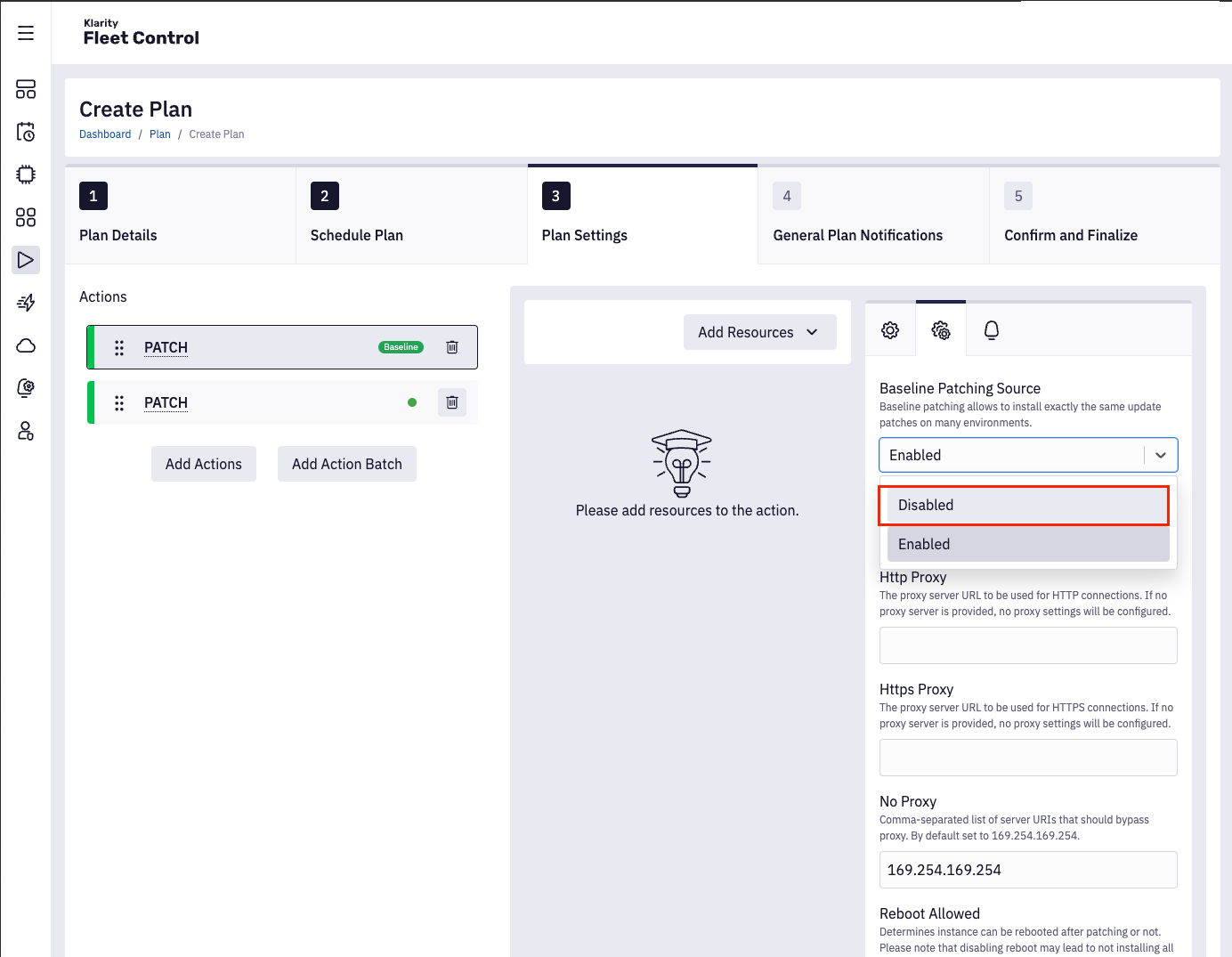
-
Change
Baseline Patching Sourceoption toDisabled. The following message will appear:You are about to disable this action as the Baseline source. As a result, some advanced settings of
PATCHandSCANactions following the Baseline source will no longer be inherited and will need to be configured manually. Are you sure you want to proceed?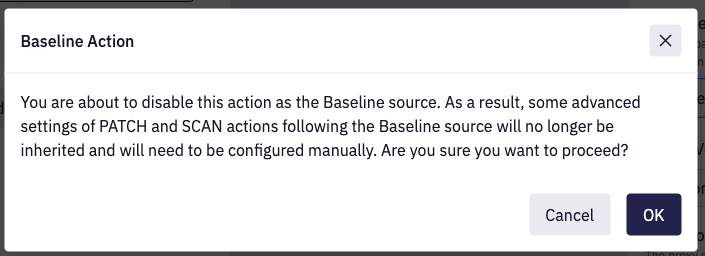 warning
warningPlease note that settings previously inherited by dependent actions won't be restored to their state before the baseline source was set.
-
Select to confirm and disable the baseline source.
-
Select another
PATCHorSCANaction and go to advanced action settings to enableBaseline Patching Sourceoption. -
Select to confirm the new baseline source.
Changing Order of Actions
Changing the order of baseline source is disabled by default. When attempting to change the order of baseline source, this message will be displayed:
Cannot change the order of actions. To change the order of the baseline source and subsequent actions, you must first disable Baseline Patching. The dependent actions following the source must remain consistent with the baseline configuration. Do you want to disable Baseline Patching?
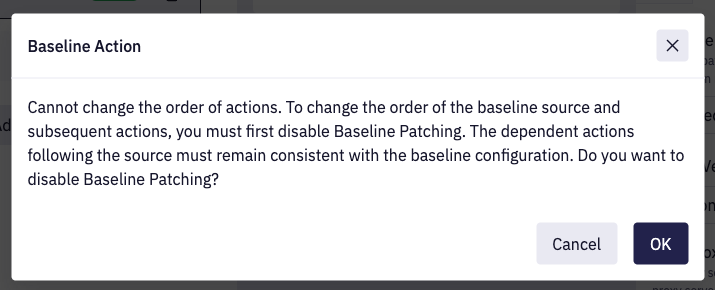
You can still change the order of dependent actions below the baseline source. However, moving dependent actions above the Baseline Source is not permitted.