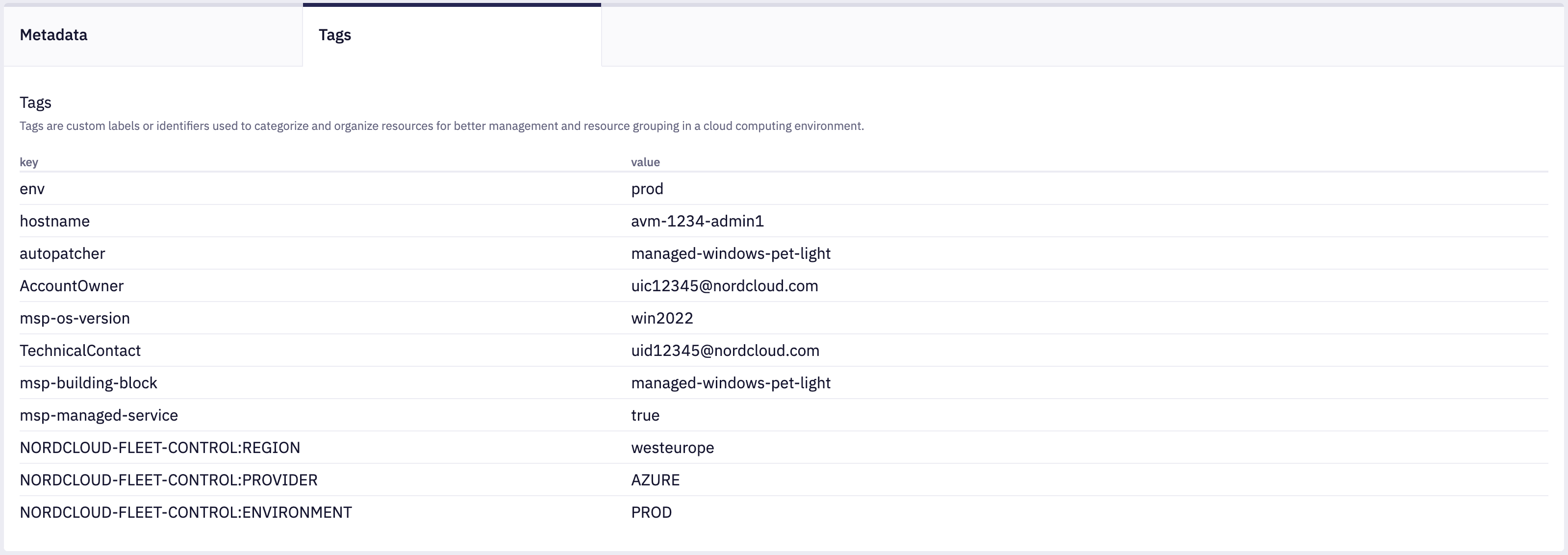Resource Details
Resources in Fleet Control are the fundamental components that represent the smallest units within the system; these are:
- Azure Virtual Machines
- AWS EC2 instances
- Any other machine (virtual or physical) registered to the SSM AWS service within the configured region of the cloud account
1. Basic Resource Details
In this section, you can view and edit your resource information.
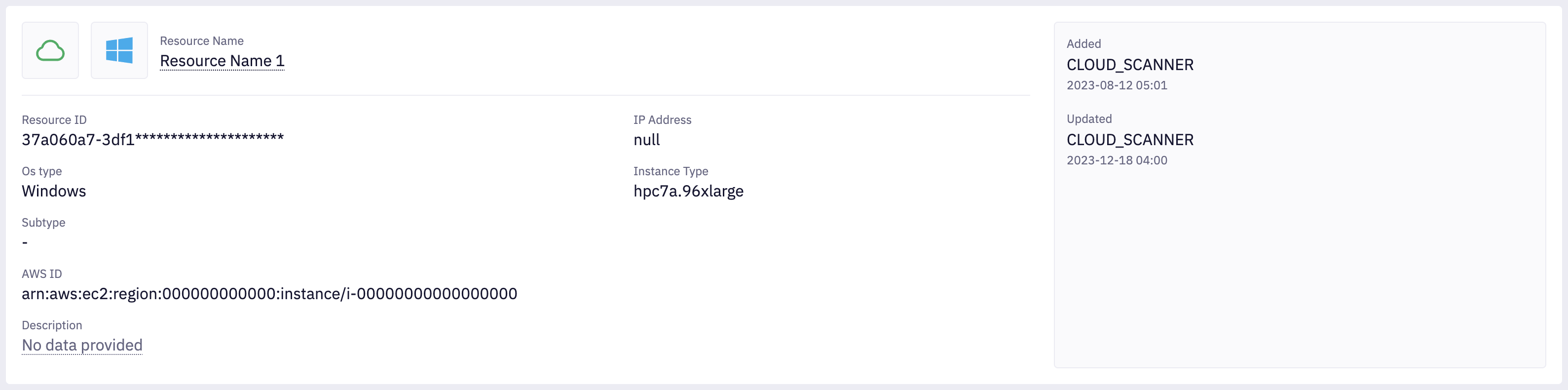
Primary Details | Resource Details | Resource Update |
|---|---|---|
This displays the resource status, OS Type, and Resource Name. The resource name can be modified by clicking the pencil icon button. | Here, you can see the Resource ID, OS Type, Subtype, Cloud Resource ID (AWS ID, AZURE ID etc.), Descriptions added by the creator, IP Address, Instance Type. | This shows when the resource was first added and the last resource update. |
The Cloud Resource ID is a complete identifier for a resource in the cloud:
- ARN (Amazon Resource Name) for AWS
- Resource ID for Azure
- Resource Name for Google Cloud
- CRN (Cloud Resource Name) for IBM Cloud
This field can also contain the value n/a for resources belonging to
a cloud provider not listed above or to an on-premises environment.
2. Metadata
Metadata helps organize resources by adding descriptive information. Note that this labeling system is exclusively for your use, and the system won't use it internally in any way.
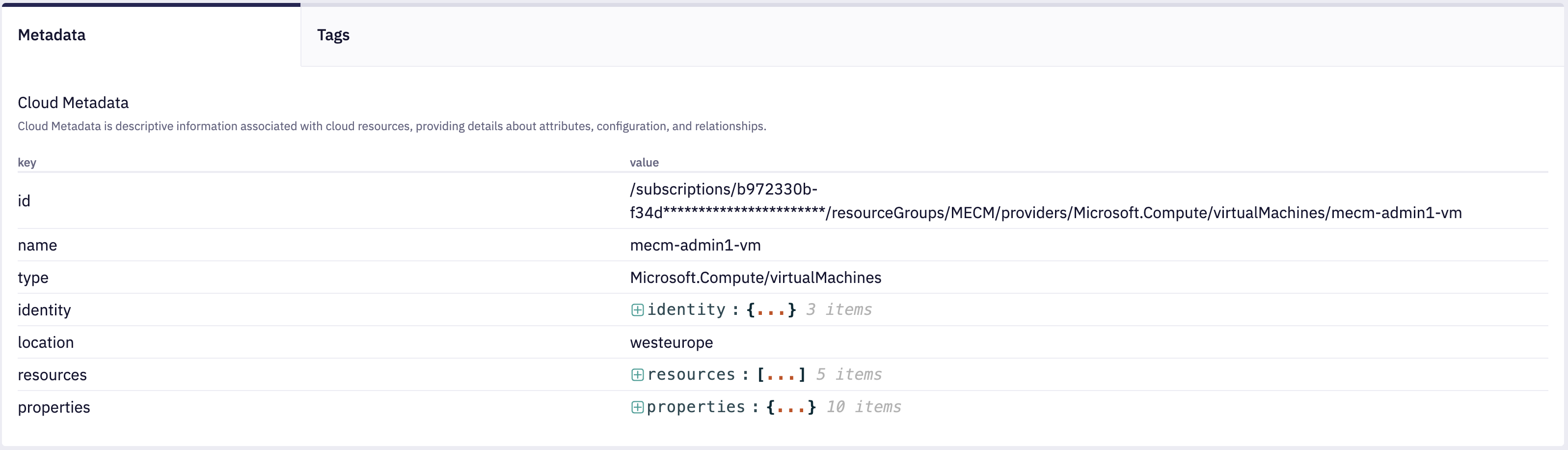
3. Resource Tags
Fleet Control automatically discovers and saves all tags attached to Virtual Machines. Tags are visible in the resource details and can be used for dynamic resource selection in the resource group configuration.
In addition to the tags fetched from the Cloud API, Fleet Control generates and stores virtual tags, which can be used to write more sophisticated tag expressions. Currently, the following virtual tags are available:
- NORDCLOUD-FLEET-CONTROL:REGION - Cloud region where the instance is running (e.g. eu-west-1).
- NORDCLOUD-FLEET-CONTROL:PROVIDER - Cloud provider name (AWS, AZURE, etc.).
- NORDCLOUD-FLEET-CONTROL:ENVIRONMENT - Environment name propagated from the Cloud Account configuration.
Please refer to the Virtual Tags section for example usage.
Virtual tags are only assigned to Fleet Control resources, resources in the cloud are not modified.